Sunday, July 19, 2009
Google's usage as a calculator
Saturday, July 18, 2009
Know about the weather conditions of any city
Check the time of any city using Google
Currency conversion using Google
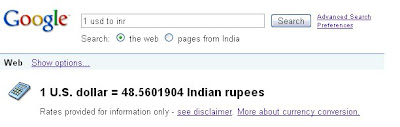
Sunday, June 7, 2009
How to play vlc media file in windows media player
Most of the video files available today are of vlc type and windows media player cannot play videos with such extensions.
Making vlc type files play in windows media player is a quite simple process.
In order to do that you need to install DivX codecs into your system which will enable windows media player to play vlc video files.
One question will arise in you as to where you will find the DivX codecs.
The best place where you can get the DivX codecs is : http://www.wmplugins.com/
Search for DivX codecs and download it.
Then install it on your system.
And now open the vlc media file in windows media player and you will be able to watch the video.
How to make your PC faster
One thing that keeps on haunting computer users is the slowness or the delay caused while working in PC’s.
There are a few ways by which we can give a boost to the speed with which the computer operates. Well for people who have enough RAM space and large Hard drive capacity the increase in speed might not get noticed, but for people who do not have much hard drive or RAM to spare this might be really effective.
STEP 1:
Goto Start------> Run------> type MSCONFIG

Then click ok. Click the Startup tab and uncheck all the check boxes except the anti virus application if you wish not to do so.

Doing this will definitely increase the speed with which the system starts up.
STEP 2:
Right click My computer----- >properties------ >click on ADVANCED tab.

Then click on settings under performance and click on the radio button (Adjust for best performance).

Then click apply and click ok. This will change the visuals of the computer to windows 98 theme. The system might not look attractive but it will really increase the speed of your computer.



